How to Get the "Ask for Review" Link on Google Business Listing?
Step 1
Go to http://business.google.com/ and "Sign In" with the Google account that owns the Google Business Listing.
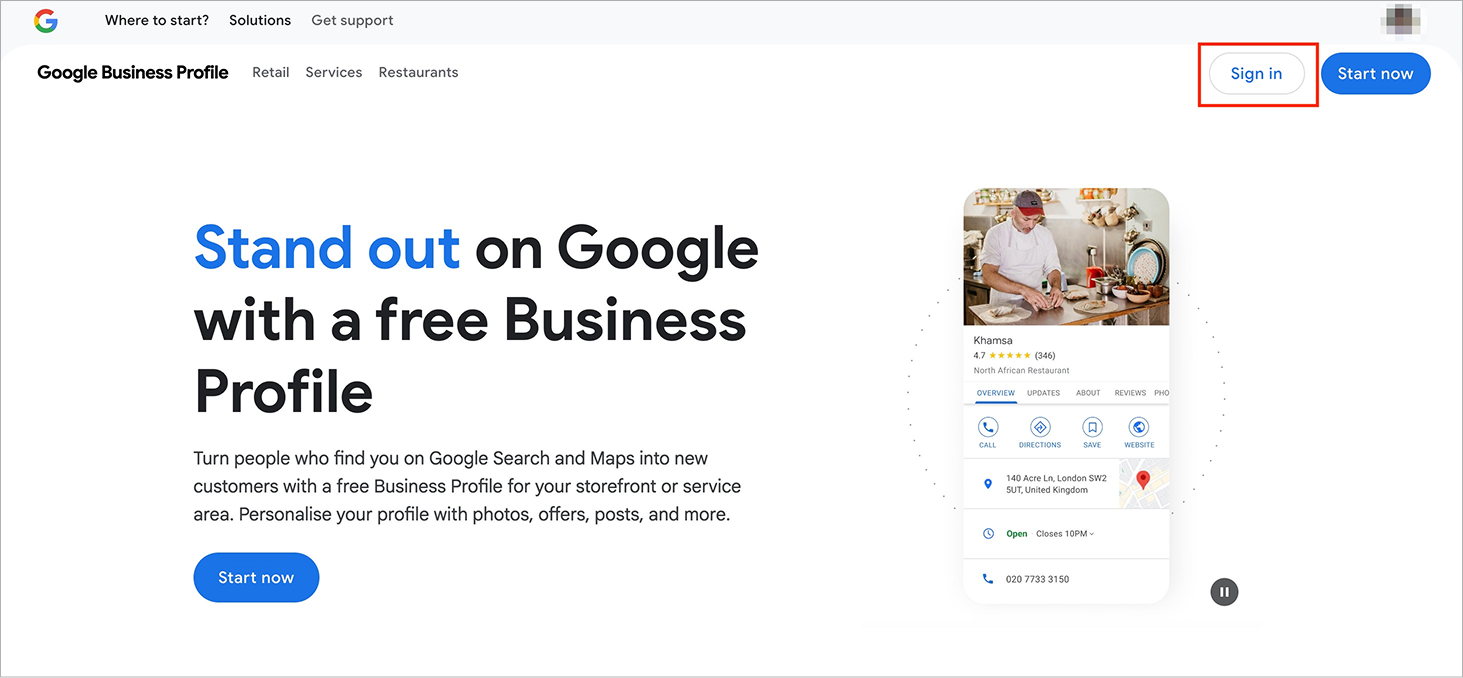
Step 2
Click on "Ask for Review" button.
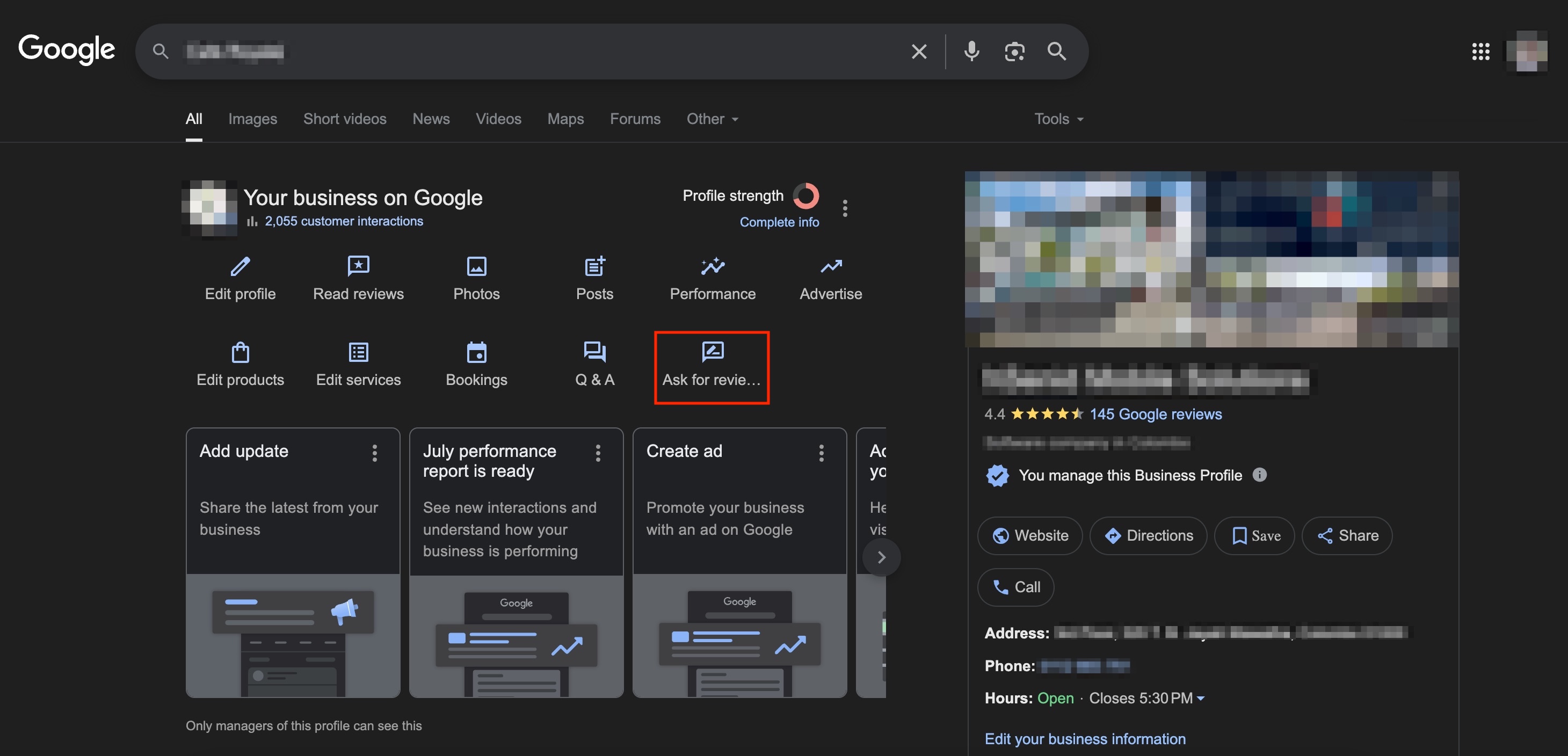
Step 3
Copy the "Review Link".
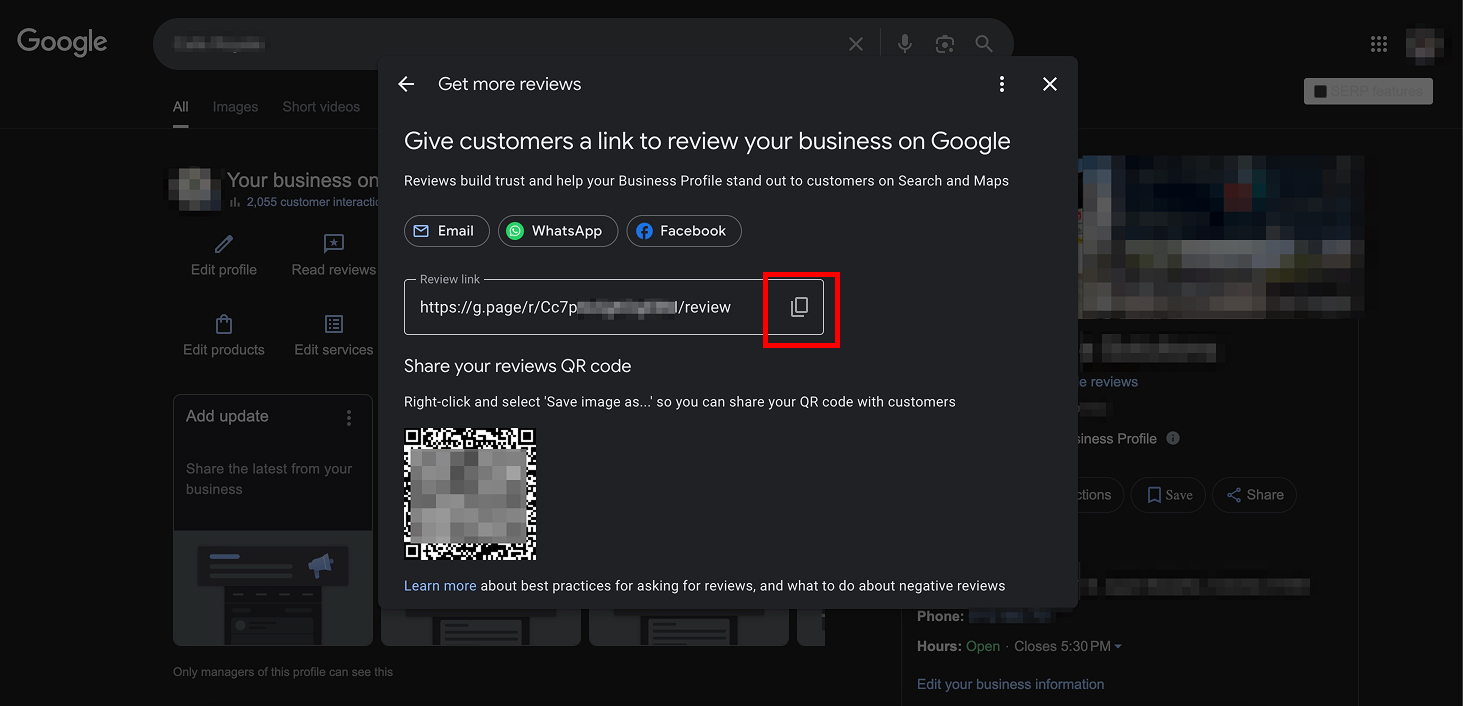
Related Articles
How to Add a Manager User to Google My Business Profile?
Do not share this guide with merchants How to Add a Manager User to Google My Business Profile via the Desktop Browser? Step 1 Go to the http://business.google.com/ Image Link Step 2 Click on "⋮" and then select "Business Profile Settings". Image ...How to Create a Google Analytics Property and Get the Measurement ID?
Step 1 Log into Google Analytics (https://analytics.google.com/) account and click on "Start measuring". Image Link Step 2 Then add the business name as the account name under "Account details". Image Link Step 3 Then add the business name suffixed ...How to Add Applova User as an Admin for Merchant's Google Analytics Property?
Step 1 Log into the Google Analytics Account and click on the "Settings" icon. Image Link Step 2 Then click on "Admin". Image Link Step 3 Under "Property Settings" click on "Property Access Management". Image Link Step 4 Then click on the "+" icon to ...DoorDash best practices guide
Please click on the link below to access the guide on best practices recommended by DoorDash for ensuring good delivery service for your customers. https://www.dropbox.com/s/ow4wbdbfpt9h98w/Drive%20Best%20Practices.pdf?dl=0There is no "no tip" option when going through the delivery process.
Please note that the previously configured tip options were recommended by DoorDash, since Dashers (Riders) can view the provided tip before accepting the order, and higher tipping rate means a better Dasher response time. If you wish to configure 0% ...