Display QR Code on E-Receipt
This feature allows merchants to include a QR code on their customers’ e-receipts.
The QR code provides a fast and convenient way for customers to verify, redeem, or process transactions directly at the counter.
The QR code provides a fast and convenient way for customers to verify, redeem, or process transactions directly at the counter.
How It Works
When an order payment is successfully completed, the customer receives an email or SMS notification depending on the configured communication preference. This message includes a link to the e-receipt, where a unique QR code is displayed at the bottom.
Customers can present this QR code at the counter for:
-
Instant verification of their order details for Order collection
-
Quick lookup and validation of transactions
Reflection of E-Receipt with QR Code
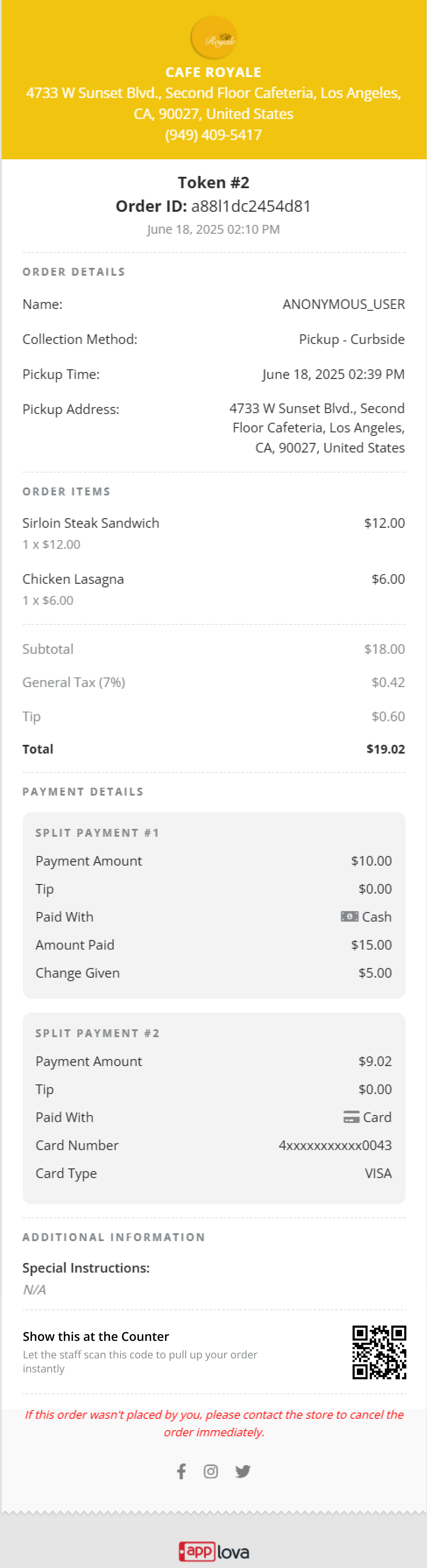
Image Link
Related Articles
How to Add a Promo Code Via Applova POS?
Supported Domains: Standalone Businesses Using this feature, promo codes can be created and managed via Applova POS. Step 1 Sign into "Applova POS" with the credentials of your business. Step 2 Then go to "Promo Code" to access the promo code ...Restricting Promo Code by Email Domain
This feature enables the merchant to validate a customer's email domain before allowing the use of a promo code. Only users with email addresses that match one of the allowed domains will be eligible to apply the promo code during checkout. Use Case ...How to Set a Total Usage Limit for a Promo Code?
This feature allows merchants to control the distribution of promotional offers by limiting how many customers can redeem a promo code. Use Case Scenario The owner of Sunny Side Café wants to reward new customers with a welcome offer but also needs ...How to Add / Delete a Promo Code on Register via Applova POS?
Supported Domains: Standalone Businesses This functionality allows the cashier to apply a promotional offer to the order. Prerequisite : Promocodes have to be configured on the backend. How to Add a Promo Code via Register? Step 1 Sign into "Applova ...Managing Order Level Promo Codes
This feature allows the merchant to add a promo discount for the whole order. A promotion can be added as a percentage and a flat amount as well. Promo code feature is enabled by default Step 1 Login to "Applova Merchant Portal". Step 2 Under ...