Promoting Mobile App & Webstore via QR Code Displayed on Idle Customer Screen
This feature displays a scannable QR code on the in-store Customer Screen when the screen is in idle mode.
The QR code links to the business’s mobile apps (iOS/Android) or the webstore, allowing customers to access digital ordering options without asking store staff.
 This feature is enabled by default
This feature is enabled by defaultWhen the customer screen is in idle mode, a QR code is displayed for easy scanning. Upon scanning, customers are redirected to a URL that leads to either the iOS App Store or Google Play Store if mobile apps are available, or to the webstore URL if not. This allows customers to quickly download the app or access the webstore directly.
Reflections
This is what the user will see when they see the customer screen in idle mode;
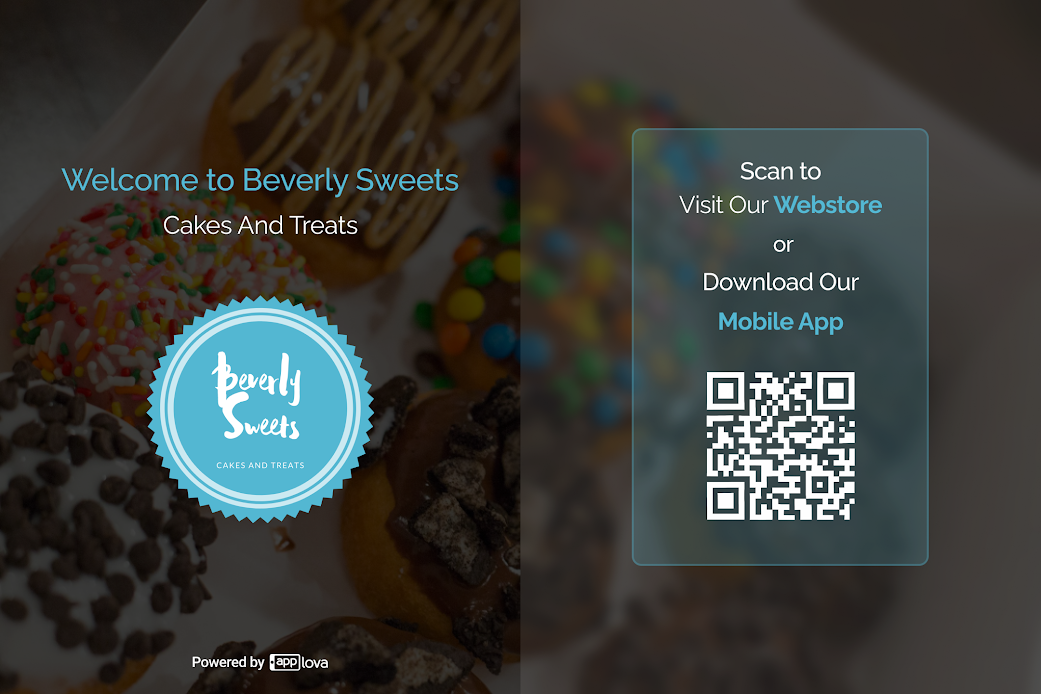
This is the URL that the customer will be led to when they scan the QR Code where both the mobile app and webstore will be displayed;
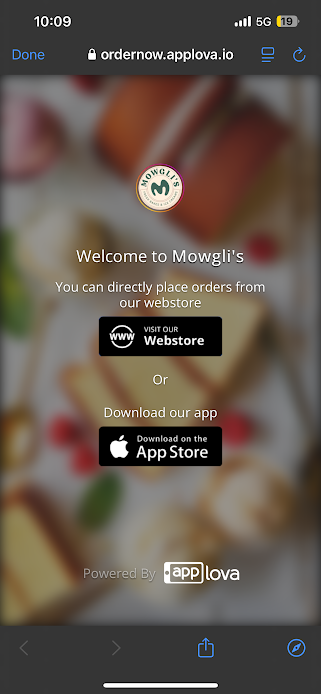
Related Articles
How to Add a Customer Mobile Number Via Applova POS?
Supported Domains: Standalone Businesses With this feature, the merchant can add the customer's mobile number to the order. This is mainly to notify the customer when the order is ready. Step 1 Sign into "Applova POS" with the credentials of your ...How to Display an Order on Customer Screen Via Applova POS?
Supported Domains: Standalone Businesses With this feature, the merchant can show the order on the customer screen. Step 1 Sign into "Applova POS" with the credentials of your business. Step 2 Go to "Manage Sales Orders" and then select the preferred ...Adding Customer Delivery Address via POS Register
Supported Domains: Standalone Supported From: Applova POS (1.65.4.RELEASE) With this feature, Scenario 1: When adding an existing customer to a delivery order, the address fields will get automatically filled in. Scenario 2: The address fields can be ...How To Enable a Default Tax Rate on POS
By enabling this feature, a default tax rate can be applied automatically to newly created products on the POS. This also ensures that the same default tax configuration defined in the Merchant Portal is accurately reflected on the POS interface. Use ...Customer Profile on Applova POS
Supported Domains : Standalone Supported From : Applova POS (1.71.0.RELEASE) The "Customers" feature displayed on the POS dashboard displays the details of customers registered with the business. How to View a Customer's Details? Tap on a customer's ...