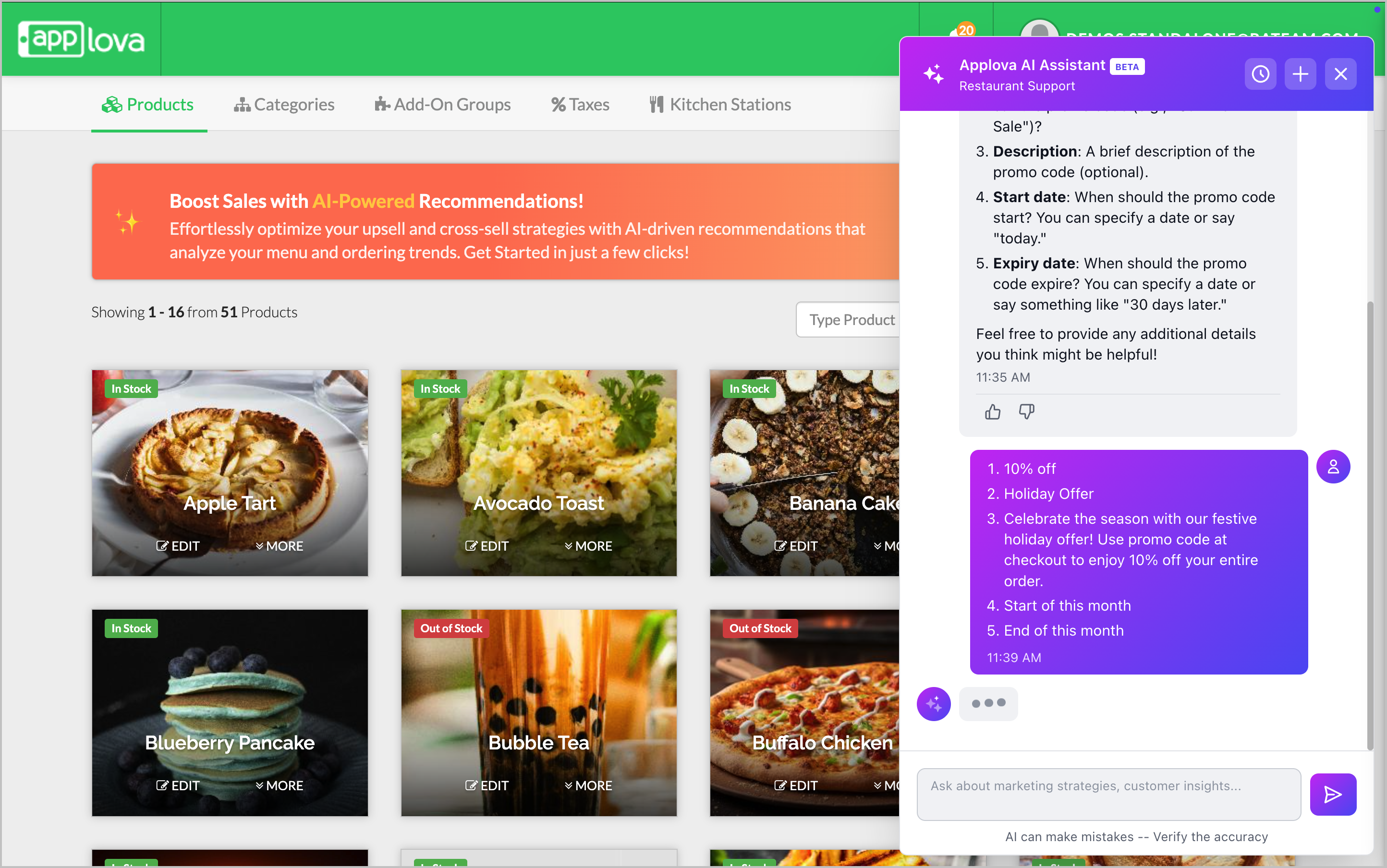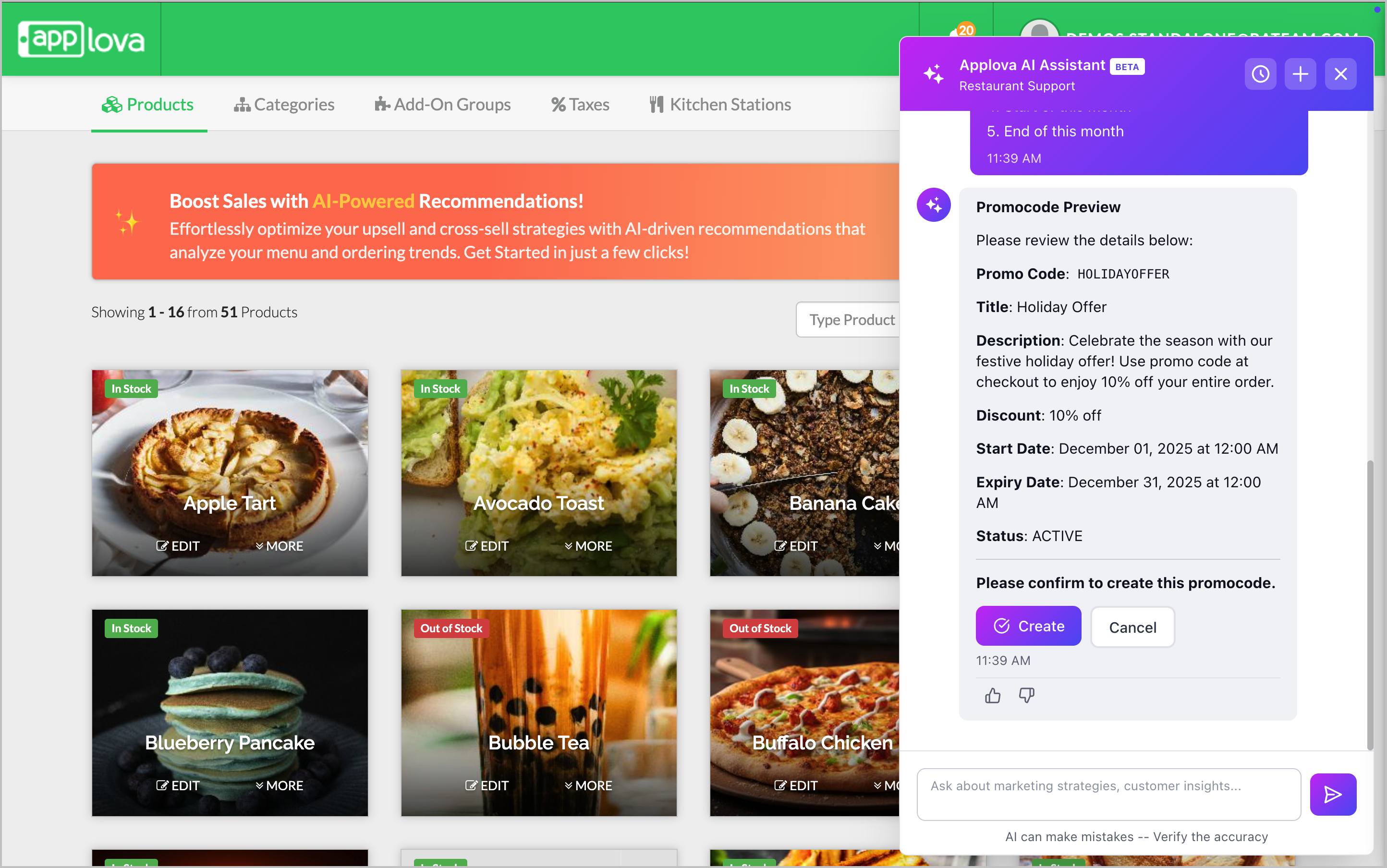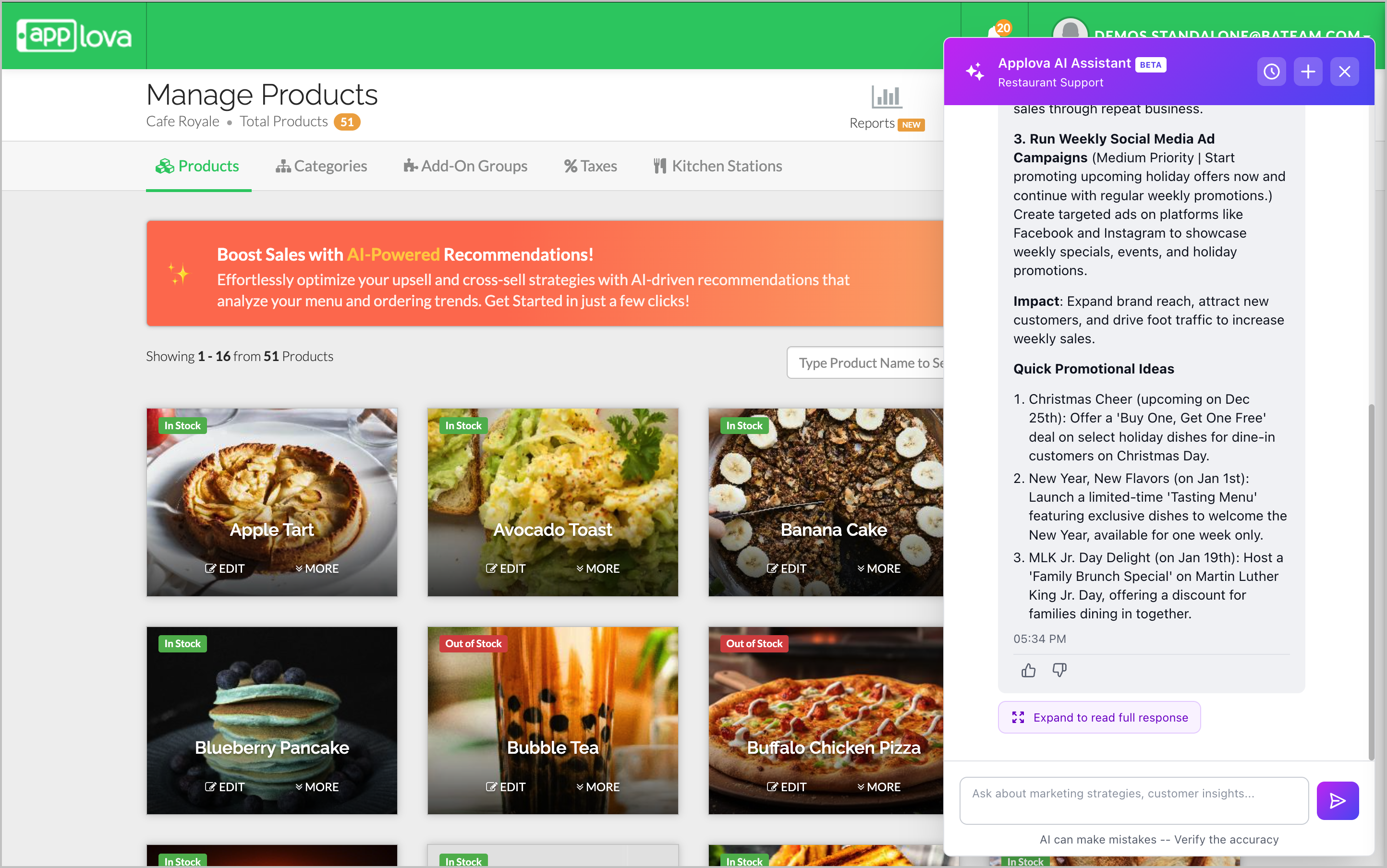In this window, you can select a reason for the feedback (for example: Irrelevant reply, Inaccurate information, Not actionable, Too vague, Hard to understand, or Other) and you can also enter additional feedback (optional) before clicking Submit.
 Use Case Scenario
Use Case ScenarioBella Italia, a family-owned Italian restaurant, manages both dine-in and online orders through the Merchant Portal. The owner, Maria, often struggles to track which menu items drive the highest repeat purchases and which customers contribute most to sales. Instead of manually exporting reports and filtering spreadsheets, Maria uses the AI Assistant in the Merchant Portal.
By using this feature, Bella Italia is able to:
Instantly ask questions like “What are my top-selling products?” and receive a ranked list without accessing reports manually.
Quickly identify repeat customers by asking “Who are my top customers?” so the team can plan personalized promotions.
Ultimately, this allows Bella Italia to save time, reduce dependency on manual reporting, and make faster, data-backed business decisions that improve customer loyalty and efficiency.
The AI Assistant is designed to simplify everyday tasks by providing instant answers and insights without the need to search through reports or documentation. Here are some examples of what the AI Assistant can do:
Customer Insights
Example: “Who are my top customers?”
Get quick visibility into your most valuable and repeat customers so you can plan targeted promotions and loyalty campaigns.
Sales Insights
Example: “How are my sales doing?”
Receive summarized reports on daily, weekly, or monthly sales performance, allowing managers to track trends and spot slow periods in real time.
Product Insights
Example: “What are my top-selling products?”
Identify your most popular menu items instantly, helping you make better stocking decisions and highlight bestsellers to new customers.
Promotion and Marketing Ideas
Example: “Suggest a promotion for slow weekdays.”
The assistant can recommend tailored promotions and marketing ideas based on the business’s sales patterns, helping merchants boost traffic and increase revenue.
Feature Guidance
Example: “How to configure [specific feature]?”
The assistant can provide step-by-step guidance and information about Applova features, helping merchants resolve questions without needing to leave the Merchant Portal
Holiday & Seasonal Campaign Support
Example: “What promo should I run for Valentine’s Day?”
The assistant recognizes major US holidays, uses an up-to-date US holiday calendar, and can suggest or proactively prompt timely holiday-specific campaigns (e.g., Black Friday, Cyber Monday).

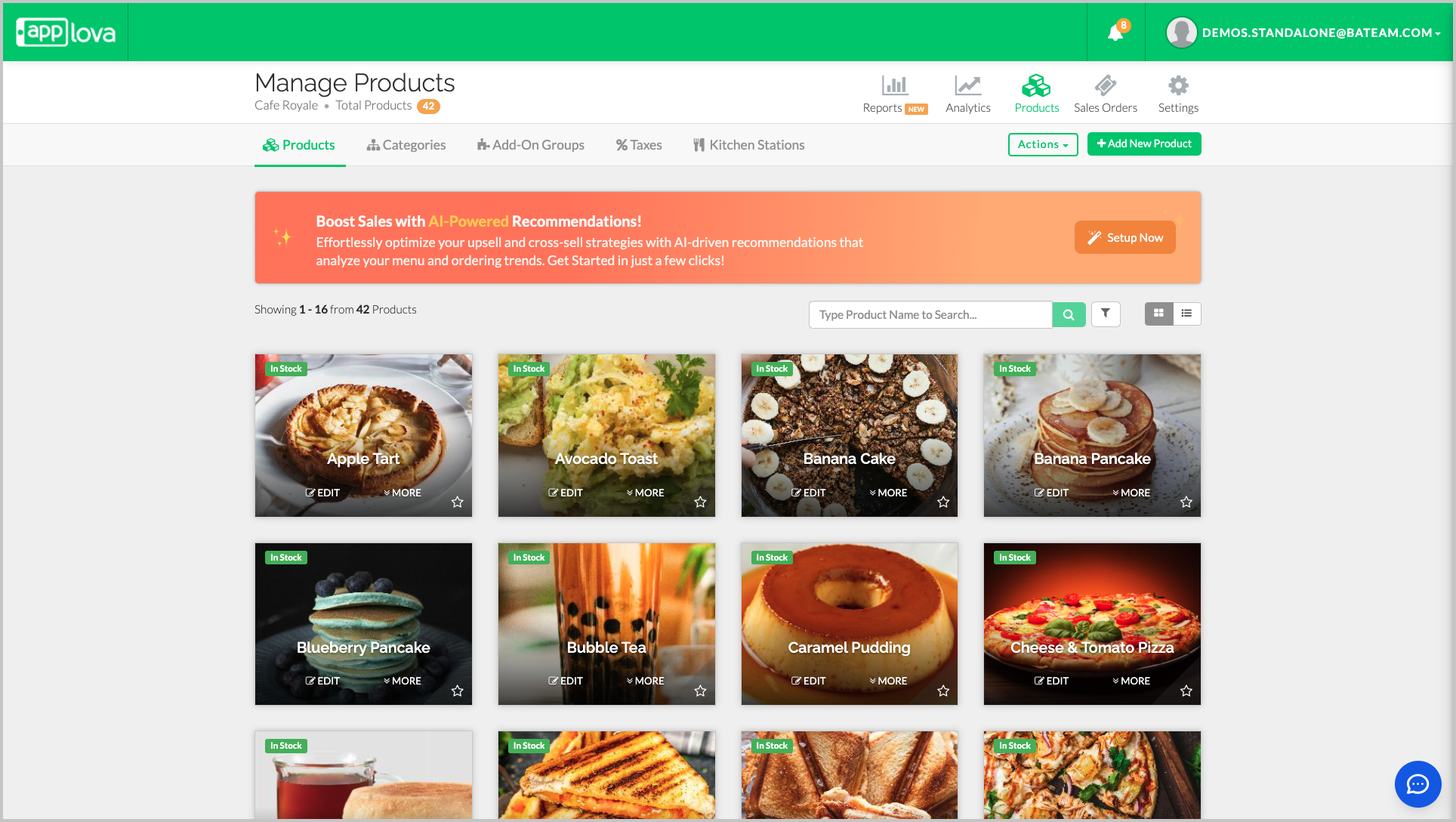
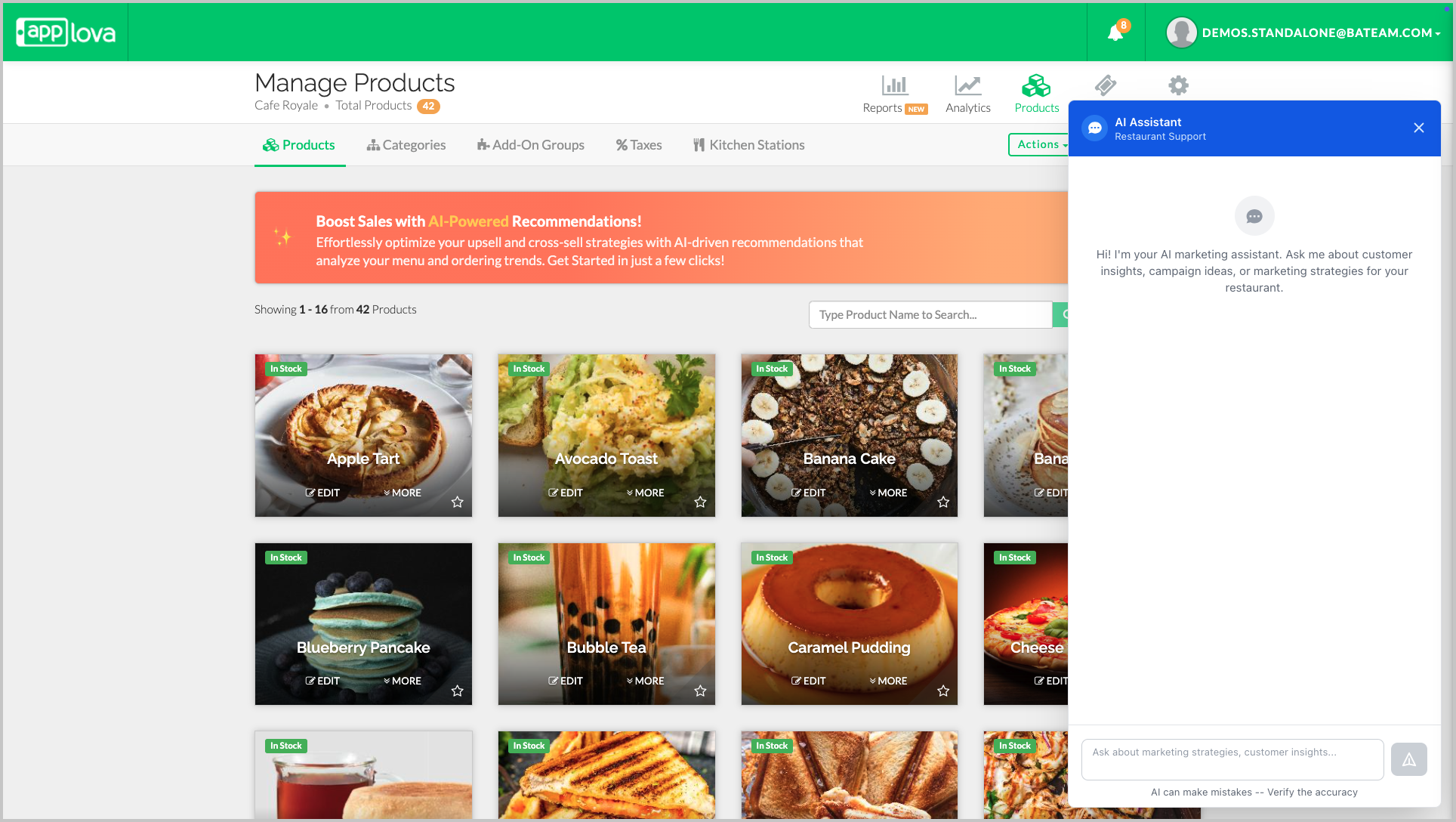
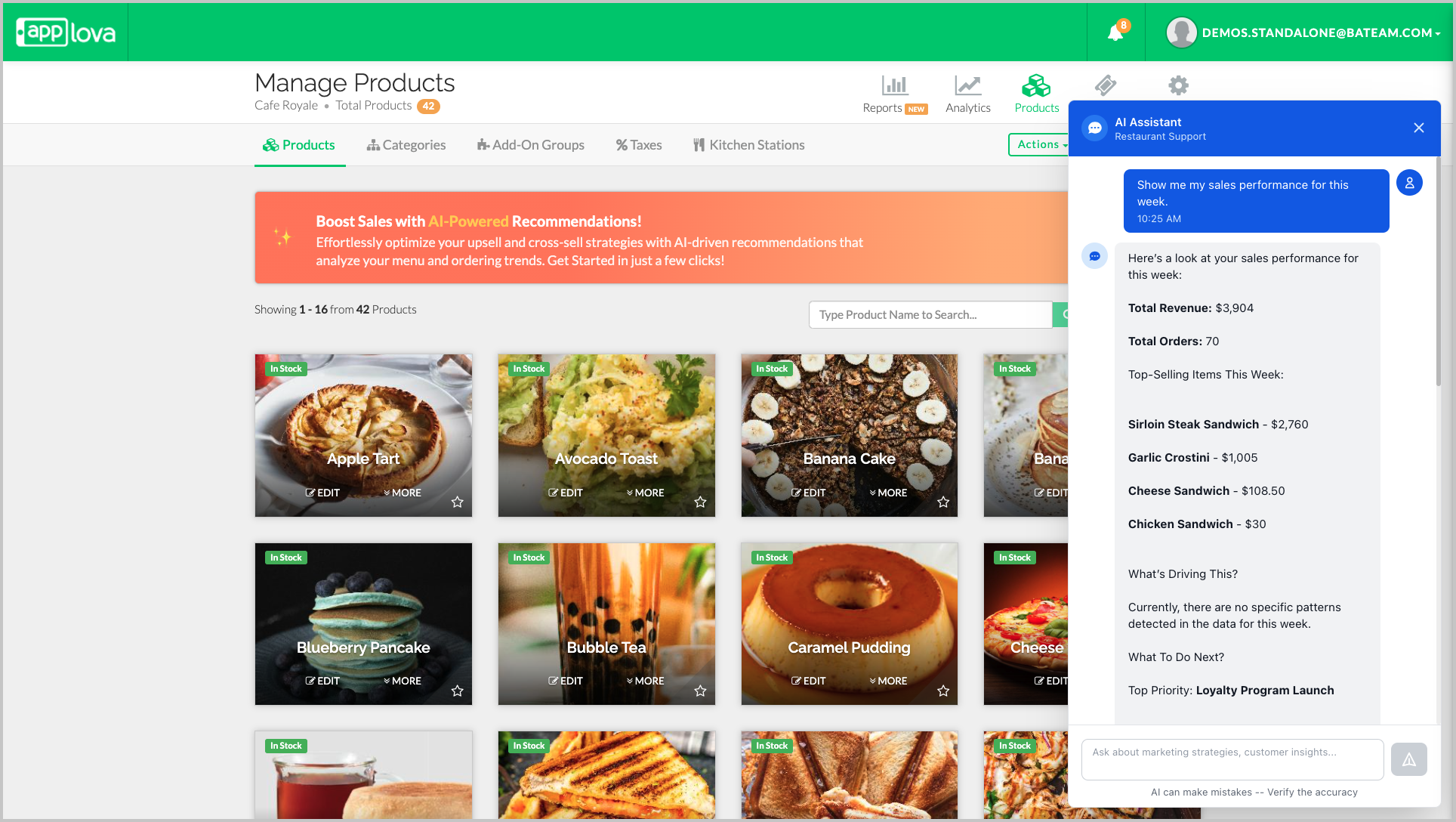
 Note: The AI Assistant includes:
Note: The AI Assistant includes:Chat History (Clock Icon): Lets you browse and reopen previous conversations so you can quickly refer back to earlier chats.
Start a New Chat (Plus Icon): Allows you to switch to a new conversation at any time without continuing the current chat thread.
Response Feedback (Thumbs Up / Thumbs Down): You can rate each AI-generated response.
Selecting Thumbs Up confirms the response was helpful.
Selecting Thumbs Down opens a feedback window where you can choose a reason (e.g., irrelevant reply, inaccurate information, not actionable, too vague, hard to understand, or other) and optionally add additional comments. This feedback helps improve the assistant’s responses.
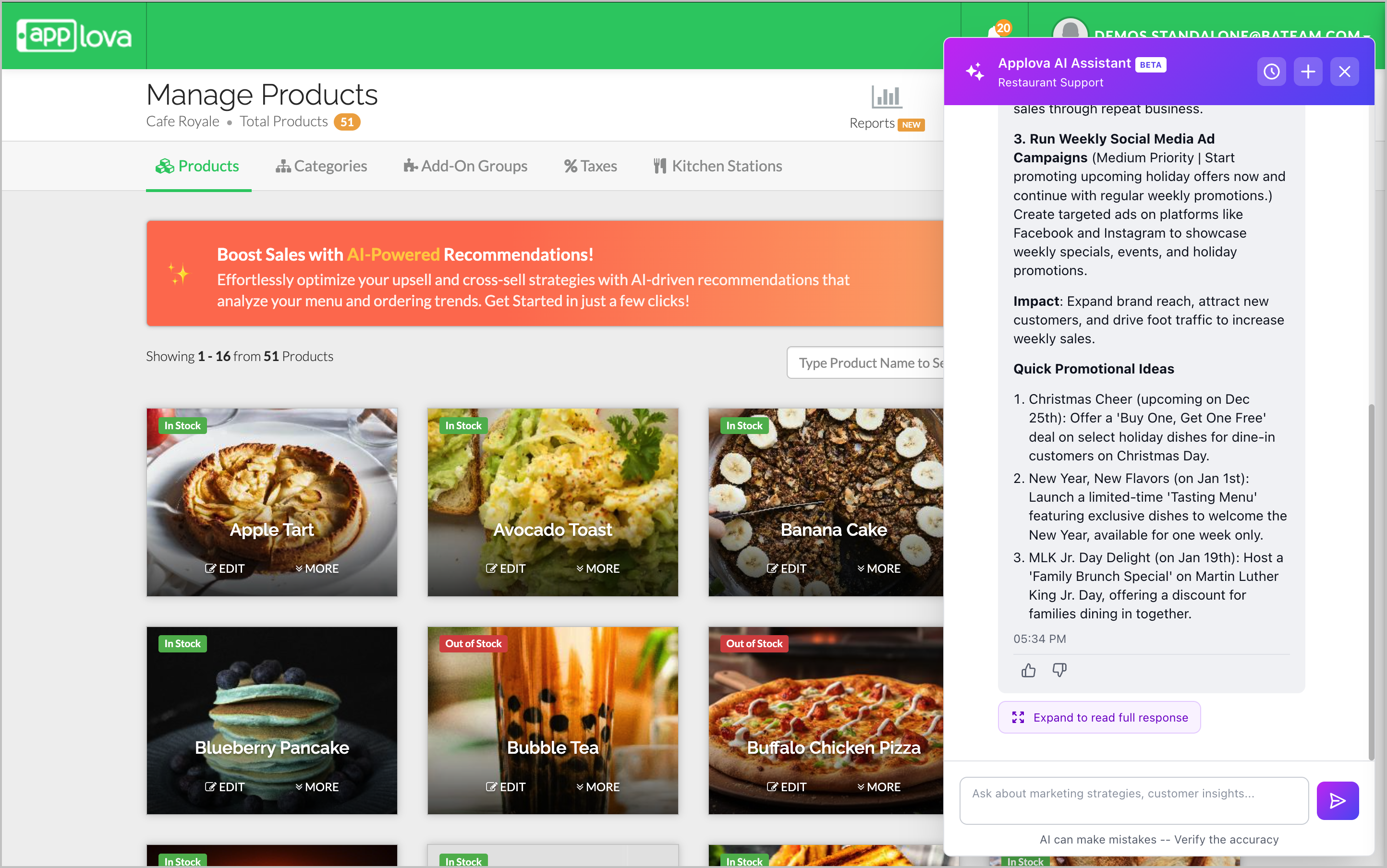
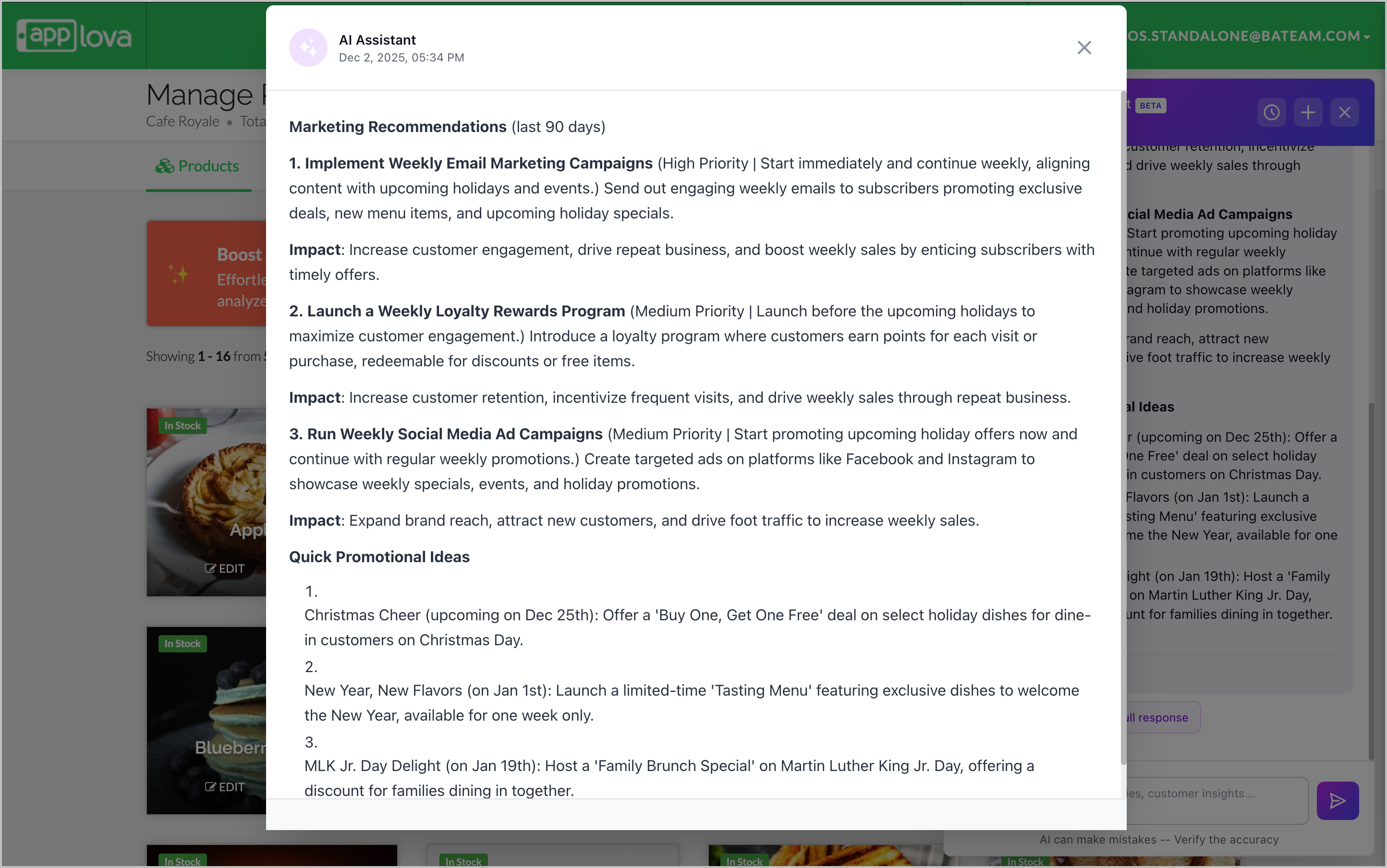
Here are a few questions you can try with the AI Assistant:
“Who are my top customers this month?”
“Show me my sales performance for this week.”
“What were my top-selling products last month?”
"What promotion should I run to increase weekday sales?"
“How do I edit an Order in the POS? "
These examples are only starting points. The AI Assistant can respond to a wide variety of questions based on your restaurant’s operations and Applova’s available features.
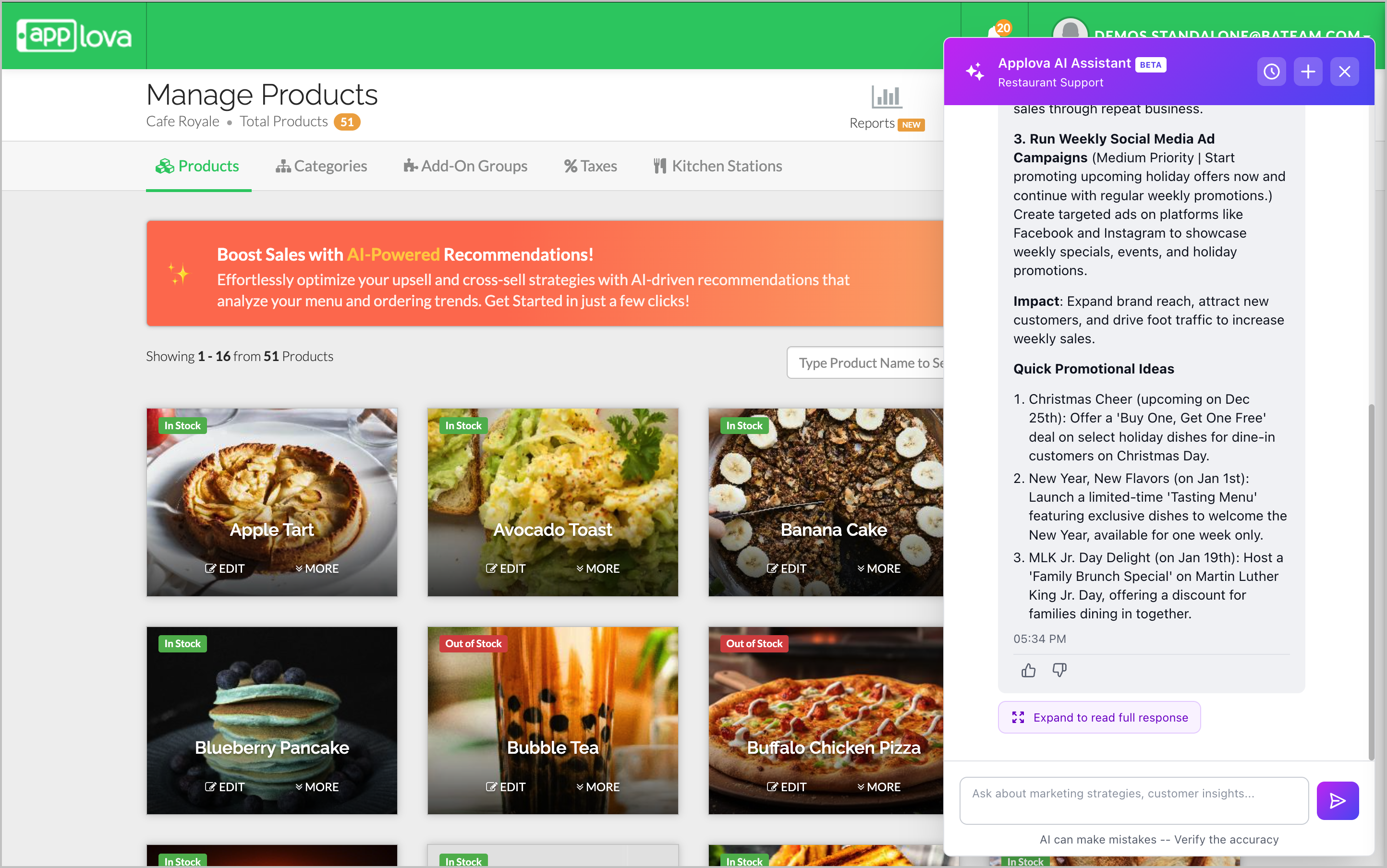
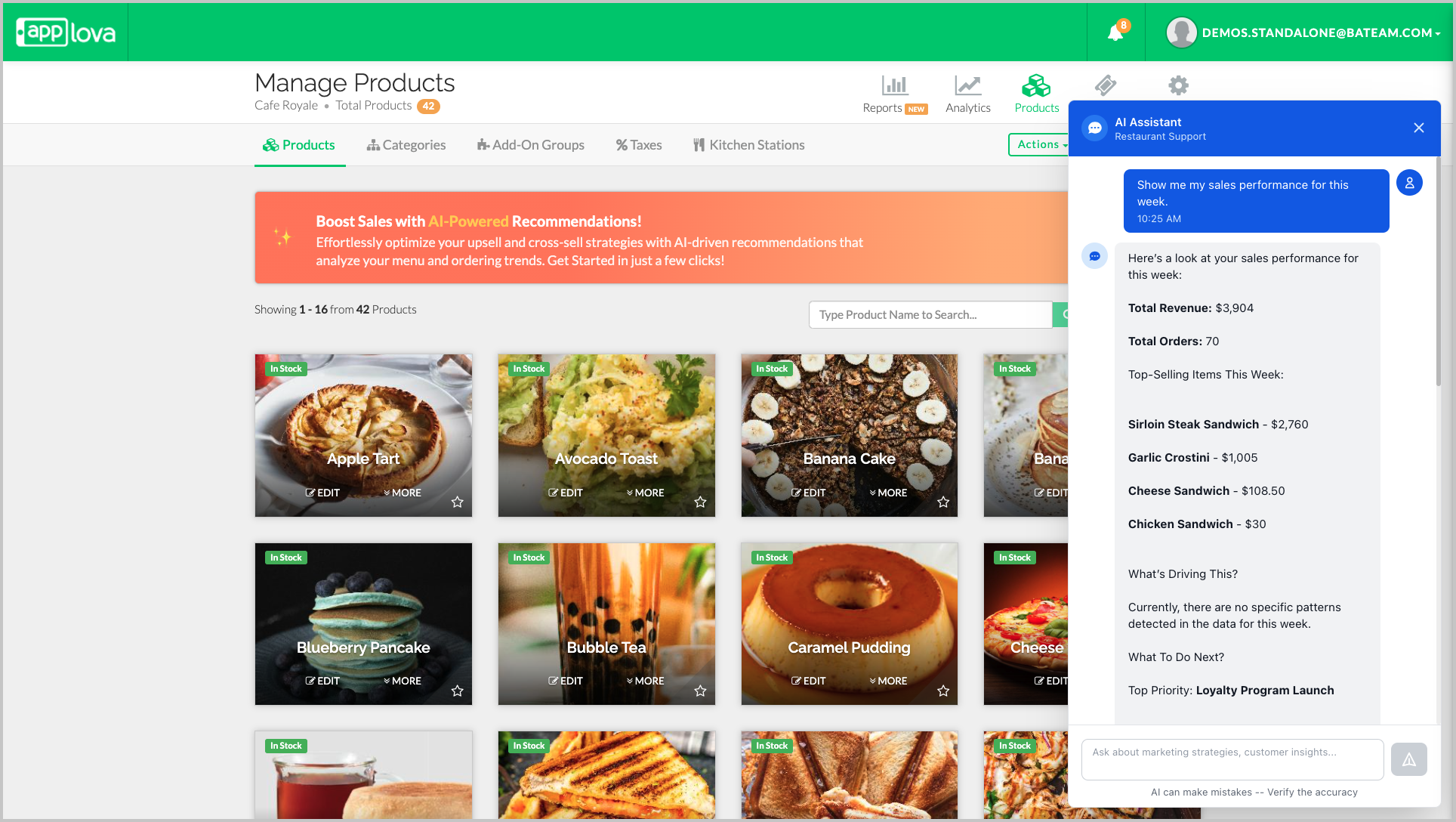
Step 3
Select a previous chat to view the conversation.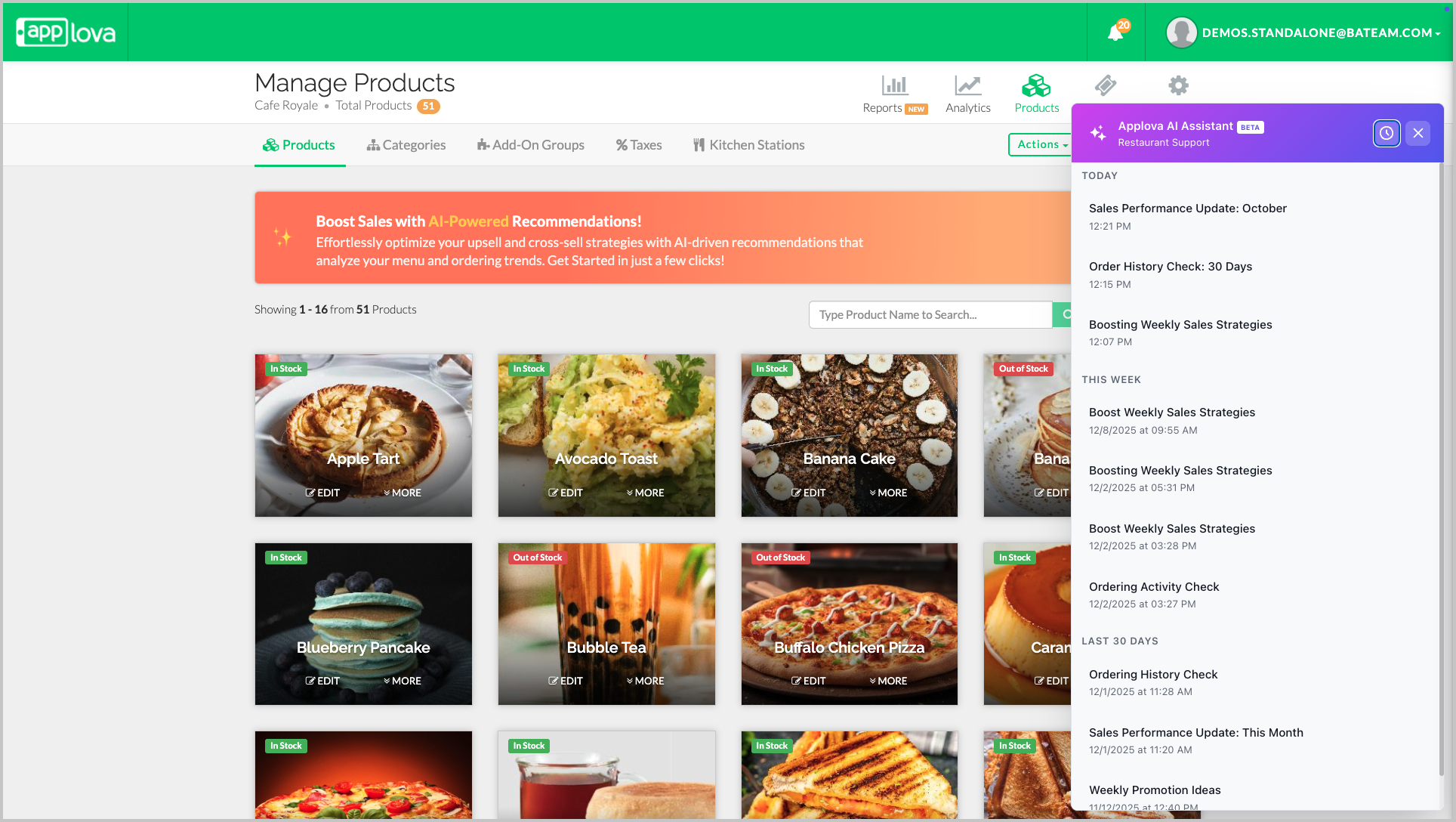
Image Link
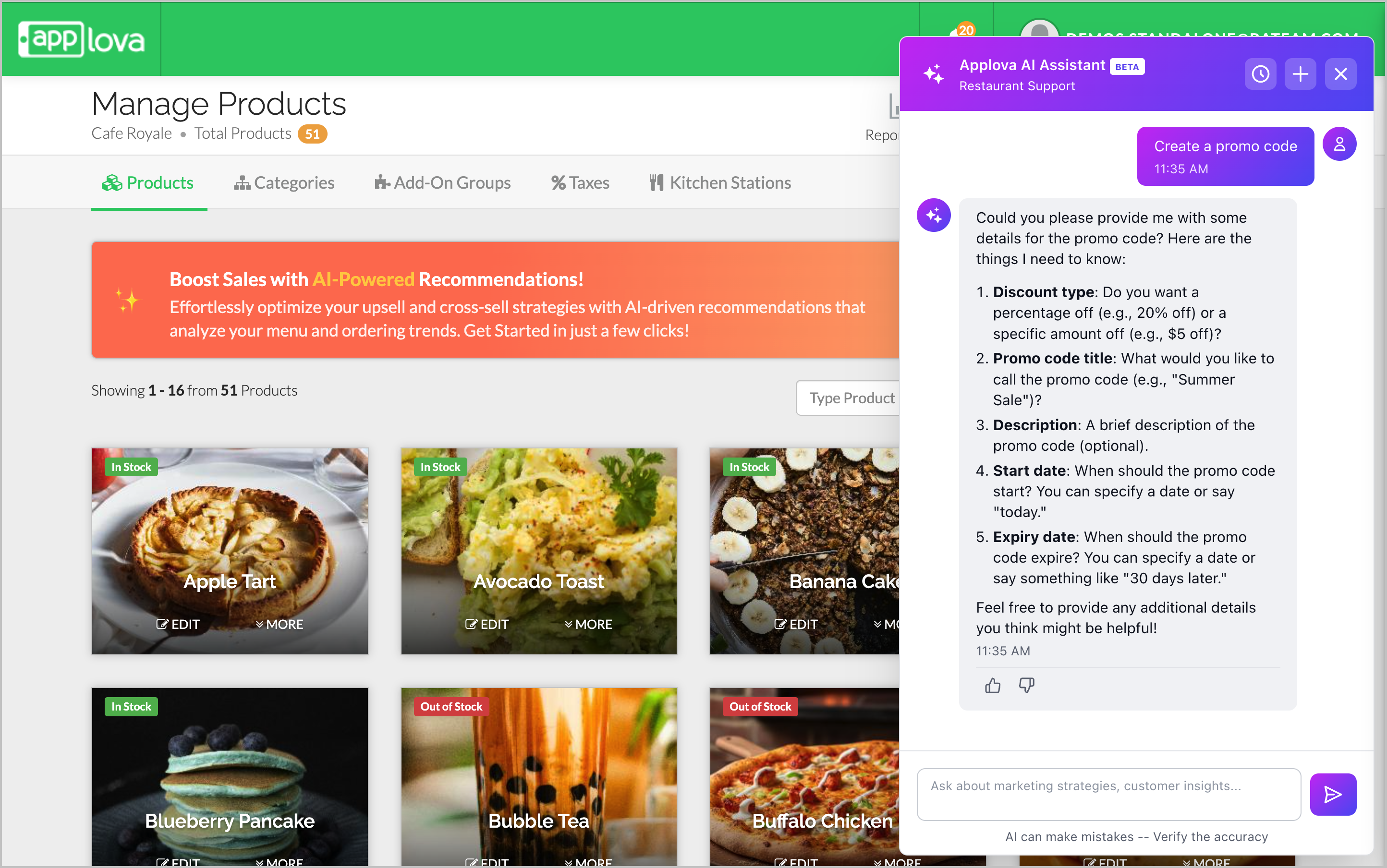
 The assistant will ask for the required details to create your promo code. Based on the example shown in the conversation, you may be prompted to provide:
The assistant will ask for the required details to create your promo code. Based on the example shown in the conversation, you may be prompted to provide:Discount amount or percentage (e.g., “10% off”).
Promo title (e.g., “Holiday Promo”).
Start date (e.g., “Start of the month”).
Expiry date (e.g., “End of this month”).
Minimum order amount or usage limits (if any).
Channels where the promo should be visible (mobile app, web store, etc.).